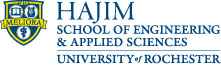Final Project
| Criteria | Percent of overall class grade |
|---|
| Proposal (definition + requirements + system + evaluation +
act) | 5% |
| Presentation: class presentation + poster
presentation | 10% |
| Working prototype | 15% |
| Peer evaluation | 10% |
| Video demo | 5% |
| Final report + web page | 5% |
Proposal:
- Definition: Define the problem that you are trying to solve. Why is it a problem? What solution
exists today? How is your proposed solution better than what exists today?
- Requirements: How did you go about gathering the requirements? What are the requirements?
This is where you finalize what exactly your projects are going to do. This could be a list of features
that you are planning to implement and plans to evaluate them. We will use this list to determine how
well you have delivered what you promised.
- System: What is your proposed solution? What technology are you going to use? Have you looked into similar technologies that exist? Are you sure that you are not reinventing the wheel?
- Evaluation: Details of your evaluation plan. Who are your users? What evaluation techniques are you going to use?
- Act: Come up with a skit that presents the context of your project to the class. See the video below (also located here) for an example.
Presentations:
- Class presentation (~25 minutes) – each member needs to present. This will happen on Dec 2, 4, and 9.
- Poster presentation and live demo - Instead of a final exam, we will
have an interactive poster and demo session on Dec 11 in Rettner Hall. Outside guests will be invited and we
will provide FREE FOOD. :-)
- You are expected to demo your project live during the poster presentation. If you don't get to show
your final prototype during class your presentations, you will have an opportunity to show it on the 11th of
December.
Poster Printing
- As part of the poster presentation day, each team should designate one member
to be responsible for handling poster printing. That member would need to see Eileen Pullara in the Computer
Science department and get the instructions. Professor Hoque has arranged for the department to pay for
printing your poster. The poster should have a 36" x 48" dimension. The designated member from your team
shuld interface with Eileen ASAP.
- We will using the Physics Department Barnes Computing Center for posters. This link gives
you the information about their process and pricing. Talk to Eileen for instructions.
Working prototype:
- VERY IMPORTANT to have a working prototype. There is no partial credit. You get full points or zero.
Peer evaluation:
- Team members evaluate each other. If you have a client, your client evaluates each member.
- This is the team
member evaluation form.
Video demo:
- Make a video of your project (1-4 minutes long)
Final report in a webpage:
- No need to turn in anything on paper. Document your entire project progress in a web page, and share the
link.
You
will be graded on how well you document your project and how easy it is for people to navigate through your page.
- Some things we would like to see on the site: your team name, members, email address (given to you by the
TAs), GitHub repository link, proposed milestones, and the other contents of your final project
proposal.
- Under members include everyone's name, picture, major, year
etc. You should also mention who your mentor is.
- Break up your documentation into several webpages. You have lots of digital space - use it. We expect the content of the website a bit more accessible, modular,
and tabulated. Lumping everything in one page defeats the spirit of usability stuff that we have been
covering in the class.
Awards (50% audience input + 50% instructor input)
- Best Presentation Award
- Best Working Prototype
- Best Video Award
- Best Real-World Application
- Assistive Technology Award
- Best Creative Concept
- Audience Choice Award (only audience input)
- Best for UofR
Have feedback on the class? You can leave it anonymously on this Google form.