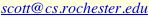CSC 173, Fall 2001
CSC 173, Fall 2001 CSC 173, Fall 2001
CSC 173, Fall 2001
You are to build, in C, a program that formats Java programs
as HTML.
When your output is viewed in a web browser,
keywords should appear in bold face black,
literals (numbers, character and string constants, and the words
true, false, and null) should appear
in bold face green, and comments should appear in black italics.
Everything else should appear in normal face black, all on a white
background.
In assignment 4 you will extend your program to support multiple source
files, and to arrange for identifiers to appear in red when declared
and as live links to the declaration when used.
We are providing you with source code for a significant fraction of the project; your task is to extend this source to produce a working program. The heart of the program is a scanner that identifies Java tokens.
We are also providing several Java source files and matching HTML files, which you can use to test your code.
You are required to recognize nine kinds of Java tokens: keyword, identifier, literal, left_brace, right_brace, other_symbol, white_space, comment, and end_of_file.
The definitions below simplify the actual Java rules in many ways. They categorize correct Java tokens correctly, but also generate some things that aren't valid in Java. The intent is to minimize the amount of work you have to do, while maintaining correct behavior when your Java input is correct.
Several tokens are entirely straightforward. White space is a contiguous (maximal length) string of space, tab, newline, carriage return, and form feed characters. End of file is an artificial token that the scanner will return after it has returned all real tokens. The provided source already recognizes these correctly.
The lbrace and rbrace characters are the left
({) and right (}) curly braces, respectively.
(You won't actually rely on the difference between braces and other symbols in
the current assignment, but you will in assignment 4.)
Other symbols are the following:
[ ] ; , . ( )
= > < ! ~ ? :
== <= >= != && || ++ --
+ - * / & | ^ %
+= -= *= /= &= |= ^= %=
<< >> >>> <<= >>= >>>=
For the purposes of this assignment, you can cover these symbols
(imprecisely) with the regular expression
punctuation*where punctuation generates any of the characters in any of the symbols shown above.
Keywords are the following:
abstract boolean break byte case catch
char class const continue default do
double else extends final finally float
for goto if implements import instanceof
int interface long native new package
private protected public return short static
super switch synchronized this throw throws
transient try void volatile while
An identifier is a contiguous (maximal length) string of letters and digits that begins with a letter and that isn't a keyword or literal. The regular expression for this is
letter (letter | digit)*where letter generates all the upper and lower-case letters, plus the underscore and the dollar sign; digit generates all the decimal digits, including 0; and we assume that the scanner looks candidate identifiers up in a set to filter out the keywords and literals. (There are of course many possible implementations of the set; a hash table would be fastest.)
Comments come in both C (/* ... */) and C++ (//
...) styles.
We can generate these with the following regular expression:
where not_eoln generates any character other than a newline or carriage return, not_star generates any character other than a star (asterisk), and not_slash generates any character other than a slash. Comments of the same kind do not nest, but the//not_eoln* |/*(not_star |*not_slash)****/
/* and */ sequences have no meaning inside
a // comment, and
the // sequence has no meaning inside
a /* */ comment.
Literals are the messiest tokens. They include integer and real
constants, character and string literals, and the words
true, false, and null.
The definitions of real numbers and of escape sequences within character
and string literals are particularly messy. The following regular
expression is a major simplification, but (with the exception of
true, false, and null; see below)
will distinguish valid Java literals from other valid Java tokens in a
valid Java program:
(where.|) digit (
.| (e|E) (+|-|) | abcdflx | digit)*
|'(ch_char |\char)*'
|"(str_char |\char)*"
 represents the empty string
(no input — nothing at all);
abcdflx generates any of the letters
represents the empty string
(no input — nothing at all);
abcdflx generates any of the letters
a, b, c, d,
f, l, x,
A, B, C, D,
F, L, and X;
char generates any character other than newline or carriage
return;
ch_char generates any character other than newline, carriage
return, backslash, or single quote; and
str_char generates any character other than newline, carriage
return, backslash, or double quote.
As with keywords, we assume that true, false,
and null are distinguished from identifiers by looking them
up in a predefined set.
As noted above, this definition for literals will fail to catch many
errors in Java programs, including
malformed escape sequences in character and string literals,
character literals with more than one character inside,
and malformed numbers of various sorts.
Java afficianados may also note that Unicode escapes (\uXXXX)
are allowed outside of character and string constants in Java (and in
fact the Unicode escapes for newline and and carriage return are not
allowed inside character and string constants), but you may ignore these
subtleties for this assignment.
The official
Java language specification is available on-line if you
feel the need to consult it.
You should begin by carefully reading the provided
source code.
This source consists of four ".c" files, three
".h" files, a hand-written "makefile", and an automatically
generated subsidiary makefile named makefile.dep.
The makefiles contain the information needed to rebuild your program
when you make changes to one or more source files.
Specifically, if you type
make format
at the shell prompt, the make tool will tell the C compiler
to recompile all and only those files whose behavior would be altered by
your changes, and (assuming there are any such files) link the new
versions together with old versions of any unaffected files to create a
new version of your executable program.
You should not need to modify the makefiles unless you change the set of
source files required to build your program.
IMPORTANT:
If you add or delete #include directives in any of your
source files, you must regenerate file makefile.dep by typing
make depend
You will also need to run this command if you port the code to a
different version of Unix (e.g. Solaris).
When you run the executable format program, function
main first calls a "reader" function to bring the entire
source file into memory, constructing a linked list of lines. It then
repeatedly calls the scanner to identify the next token, which it echos
to standard output, surrounded by square brackets. You will need to
take out the brackets and insert formatting information where
appropriate.
The scan function is implemented as an explicit automaton,
in the form of nested switch statements. You are required
to preserve this style of implementation. If you encounter a lexical
error (a character that isn't acceptable even under the relaxed token
definitions shown above), you may print an error message and halt. Your
message should indicate the line and column number at which the error
was found.
You may use any of the functions in the C strings library, including
strdup. You may also want to use the C hash table or
binary search functions; type
man 3 hsearch
man 3 bsearch
Your HTML output should begin with a header that looks something like this:
Your output should end with a footer that looks something like this:
To set text in bold, surround it with <b>
</b> tags.
To set text in italics, surround it with <i>
</i> tags.
To set text in color, surround it with <font color=xxx>
</font> tags, where xxx is the name of
the color you want.
If you need more information, netscape.com maintains a handy HTML reference guide on-line.
Send email to the TAs containing the results of the following tasks:
main.c and include the output in
your email. (Yes, this is supposed to be a Java scanner, not a C
scanner, but the file is handy and the provided code is too dumb to tell
the difference.)
import java.io.*;
public class hello {
public static void main(String[] args) {
// execution starts here
System.out.println("Hello, world");
}
}
NO EXTENSIONS (don't even count on getting one if the lab machines crash on Friday afternoon).
As in previous assignments, you will submit your work using the
For extra credit (to be used for grade adjustment at the end of the
semester — see here),
you might consider the following options:
turnin script. Watch the newsgroup for any late-breaking
details.
Extra Credit Suggestions
![]() Back to the grading page
Back to the grading page