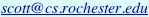The only file you will be modifying and turning in is
bits.c. All other files should be left as-is.
The file btest.c allows you to evaluate the functional
correctness of your code. The file README contains
additional documentation about btest. Use the command:
make btest
to generate the test code and run it with the command:
./btest
Looking at the file bits.c you’ll notice a C stucture
team into which you should insert information
identifying yourself. Do this right away so you don’t
forget.
The bits.c file also contains a skeleton for each of
the 15 programming puzzles. Your assignment is to complete each
function skeleton using only straightline code (i.e., no
loops or conditionals) and a limited number of C arithmetic and
logical operators. Specifically, you are allowed to use
only the following eight operators:
! ~ & ^ | + << >>
A few of the functions further restrict
this list. See the comments in bits.c for detailed
rules and a discussion of the desired coding style. Note also that
casts and arrays are not allowed, that you may only declare
variables of type int, and that you may only
initialize variables to values in the range 0L - 255L.
Grading
Your code will be compiled with gcc and run and tested on
one of the CSUG Linux machines. Your score will be computed out
of a maximum of 76 points based on the following distribution:
- (41) Correctness
- (30) Performance
- based on the number of operators used in each function
- (5) Style
- based on the TAs’ subjective evaluation of the quality of your
solutions and your comments
The 15 puzzles you must solve have been given a difficulty rating
between 1 and 4, such that their weighted sum totals to 41. We
will evaluate your functions using the test arguments in
btest.c. You will get full credit for a puzzle if
it passes all of the tests performed by btest.c, half
credit if it fails one test, and no credit otherwise.
Regarding performance, our main concern at this point in the course
is that you get the right answer. However, we want to instill
in you a sense of keeping things as short and simple as you
can. Furthermore, some of the puzzles can be solved by brute
force, but we want you to be more clever. Thus, for each
function we’ve established a maximum number of operators that
you are allowed to use for each function. This limit is very
generous and is designed only to catch egregiously inefficient
solutions. You will receive two points for each function that
satisfies the operator limit.
Finally, we’ve reserved 5 points for a subjective evaluation
of the style of your solutions and your commenting. Your
solutions should be as clean and straightforward as possible.
Your comments should be informative, but they need not be
extensive.
Project Details
Part I: Bit Manipulations
| Function |
Description |
Rating |
Max Ops |
bitAnd(x,y) |
(x&y) using only ~ and
| |
1 |
8 |
byteSwap(x,n,m) |
Swap the nth byte and the mth byte. |
2 |
25 |
logicalShift(x,n) |
Shift right logical. |
3 |
20 |
bitParity(x) |
Return 1 if x contains odd number of 0’s. |
4 |
20 |
logicalNeg(x) |
Compute the ! operator without using ! |
4 |
12 |
The table above describes a set of functions that manipulate and test sets of bits.
The “rating”
field gives the difficulty rating (and thus the number of points) for
the puzzle, and the “max ops” field gives the maximum
number of operators you are allowed to use to implement each
function.
Part II: Two’s Complement Arithmetic
| Function |
Description |
Rating |
Max Ops |
tmin() |
Most negative two’s complement integer. |
1 |
4 |
sign(x) |
Is x positive, zero, or negative? |
2 |
10 |
divpwr2(x,n) |
Compute x/2n. |
2 |
15 |
negate(x) |
-x without negation. |
2 |
5 |
isPositive(x) |
x > 0? |
3 |
8 |
isLessOrEqual(x,y) |
x <= y? |
3 |
24 |
ilog2(x) |
xCompute the floor of log2(x). |
4 |
90 |
The table above describes a set of functions that make use of the
two’s complement representation of integers. The
“rating” and “max ops” fields have the same
meaning as in Part I.
Part III: Floating Point Operations
| Function |
Description |
Rating |
Max Ops |
float_neg(uf) |
Compute -f. |
2 |
10 |
float_i2f(x) |
Compute (float) x. |
4 |
30 |
float_twice(uf) |
Compute 2*f. |
4 |
30 |
The table above describes a set of functions that operate on the bit-level
representations of (single-precision) floating-point numbers. The
“rating” and “max ops” fields have the same
meaning as in Part I.
In this section, you are allowed to use standard control structures
(conditionals, loops, and you may use both int and
unsigned data types, including arbitrary unsigned and integer
constants. You may not use any unions, structs, or
arrays. Most significantly, you may not use any floating point
data types, operations, or contants.
You can use fshow to see what an arbitrary pattern represents as a
floating-point number, e.g.
./fshow 2080374784
Advice
You are welcome to do your code development using any system or compiler
you choose. Just make sure that the version you turn in compiles and
runs correctly on the CSUG Linux machines. If it doesn’t
compile, we can’t grade it.
The dlc program, a modified version of an ANSI C compiler,
will be used to check your programs for compliance with the coding style
rules. You can also use it to measure the operator counts of your
functions. You can run these tests by executing the command:
./dlc -e bits.c
The program runs only on the CSUG Linux machines.
Check the file README for documentation on running the
btest program. You’ll find it helpful to
work through the functions one at a time, testing each one as you
go. You can use the -f flag to instruct
btest to test only a single function, e.g.,
./btest -f bitAnd
The driver.pl is a program that uses both btest and dlc.
It takes no arguments.
./driver.pl
“Trivia” assignment
Before noon, Thursday, Jan. 20, send email to
 with the subject line "[cs252]
Trivia 1 - uname" (without the quotes, where uname is your login name)
containing answers to the following 4 questions: with the subject line "[cs252]
Trivia 1 - uname" (without the quotes, where uname is your login name)
containing answers to the following 4 questions:
- Run the following program.
#include <stdio.h>
int main(int argc, char *argv[]){
int bitPattern1 = 0x10011001;
int bitPattern2 = 0x01100110;
int bitPattern3 = 0xFFFFFFFF;
int bitPattern4 = 0x00000000;
/* pair 1 */
printf("bitPattern1 & bitPattern2 = %x\n", bitPattern1 & bitPattern2);
printf("bitPattern1 && bitPattern2 = %x\n", bitPattern1 && bitPattern2);
/* pair 2 */
printf("bitPattern1 | bitPattern2 = %x\n", bitPattern1 | bitPattern2);
printf("bitPattern1 || bitPattern2 = %x\n", bitPattern1 || bitPattern2);
/* pair 3 */
printf("bitPattern1 & bitPattern3 = %x\n", bitPattern1 & bitPattern3);
printf("bitPattern1 && bitPattern3 = %x\n", bitPattern1 && bitPattern3);
/* pair 4 */
printf("bitPattern1 | bitPattern3 = %x\n", bitPattern1 | bitPattern3);
printf("bitPattern1 || bitPattern3 = %x\n", bitPattern1 || bitPattern3);
/* pair 5 */
printf("bitPattern2 & bitPattern4 = %x\n", bitPattern2 & bitPattern4);
printf("bitPattern2 && bitPattern4 = %x\n", bitPattern2 && bitPattern4);
/* pair 6 */
printf("bitPattern2 | bitPattern4 = %x\n", bitPattern2 | bitPattern4);
printf("bitPattern2 || bitPattern4 = %x\n", bitPattern2 || bitPattern4);
return 0;
}
|
Write the values of the four bitpatterns in binary notation.
Why do the two outputs differ for pairs 1, 2, 3, 4, and 6?
- What is the output when the following program runs on a CSUG Linux
machine? Why would the output be different if the program were run
on a PowerPC-based game console or an old Apple Macintosh?
#include <stdio.h>
int main(int argc, char *argv[]){
int *translation;
char bytearray[4];
bytearray[0] = 0x00;
bytearray[1] = 0x00;
bytearray[2] = 0xFF;
bytearray[3] = 0xFF;
translation = (int*) &bytearray;
printf("Bit pattern 0x00FF = %d.\n", *translation);
return 0;
}
|
- How many lines long is the original
bits.c
file?
- What does
btest print when compiled and run with the
original bits.c file?
What/how to turn in
The “trivia” assignment will be submitted via email.
The main assignment will be submitted using the script
/u/cs252/bin/TURNIN.
Watch the Blackboard forum for details, and for any clarifications or revisions
to the assignment.
Before running the TURNIN script, be sure that you have
- included your full name and email address at
the top of
bits.c
- removed any extraneous print statements
- included any appropriate commentary on your code as C comments in
bits.c (there is no separate README file for
this assignment)
DUE DATES:
For the “trivia” assignment: noon, Thursday, January 20.
For the main assignment: 11:59pm, Friday, January 28.
|

 with the subject line "[cs252]
Trivia 1 - uname" (without the quotes, where uname is your login name)
containing answers to the following 4 questions:
with the subject line "[cs252]
Trivia 1 - uname" (without the quotes, where uname is your login name)
containing answers to the following 4 questions: